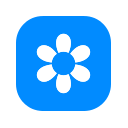Find
The Card list now includes a way to
Find
entities in your scene. Choose between All, Nodes
or Relationships
to narrow down your input result. 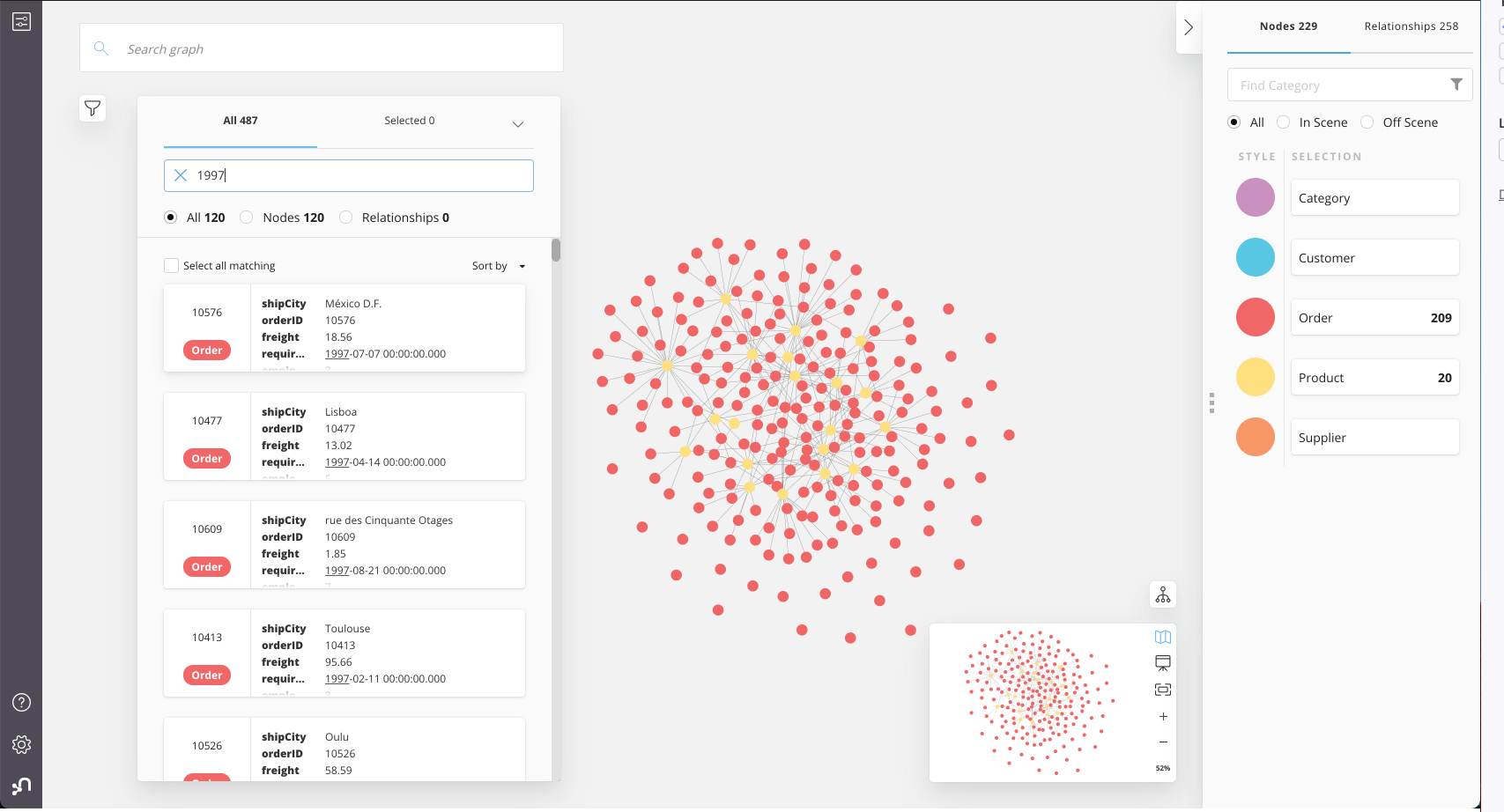
Auto Perspective
When using a database that does not have any Perspectives, Bloom will now quickly generate a new Perspective with all labels categorized instead of presenting the Perspective Gallery.
Explore data within seconds!
Reorder categories
Drag and drop categories to reorder them into a hierarchy that makes sense. The ordering of categories matters when a node has multiple labels, because the node can only belong to one category at a time. The category at the top of the list has the highest priority and determines the category of the nodes with multiple labels.
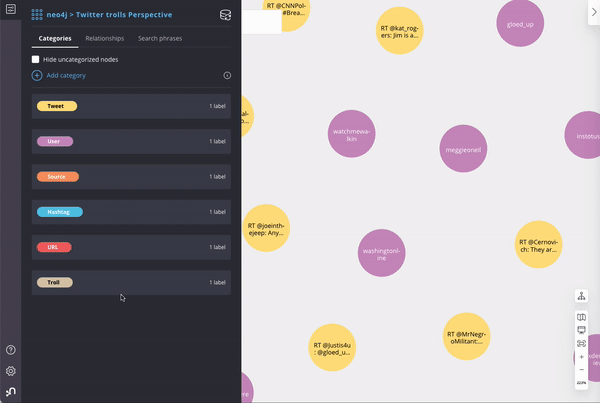
Search phrase improvements
- Bloom now saves your Search phrase automatically.No more forgetting to click Save!
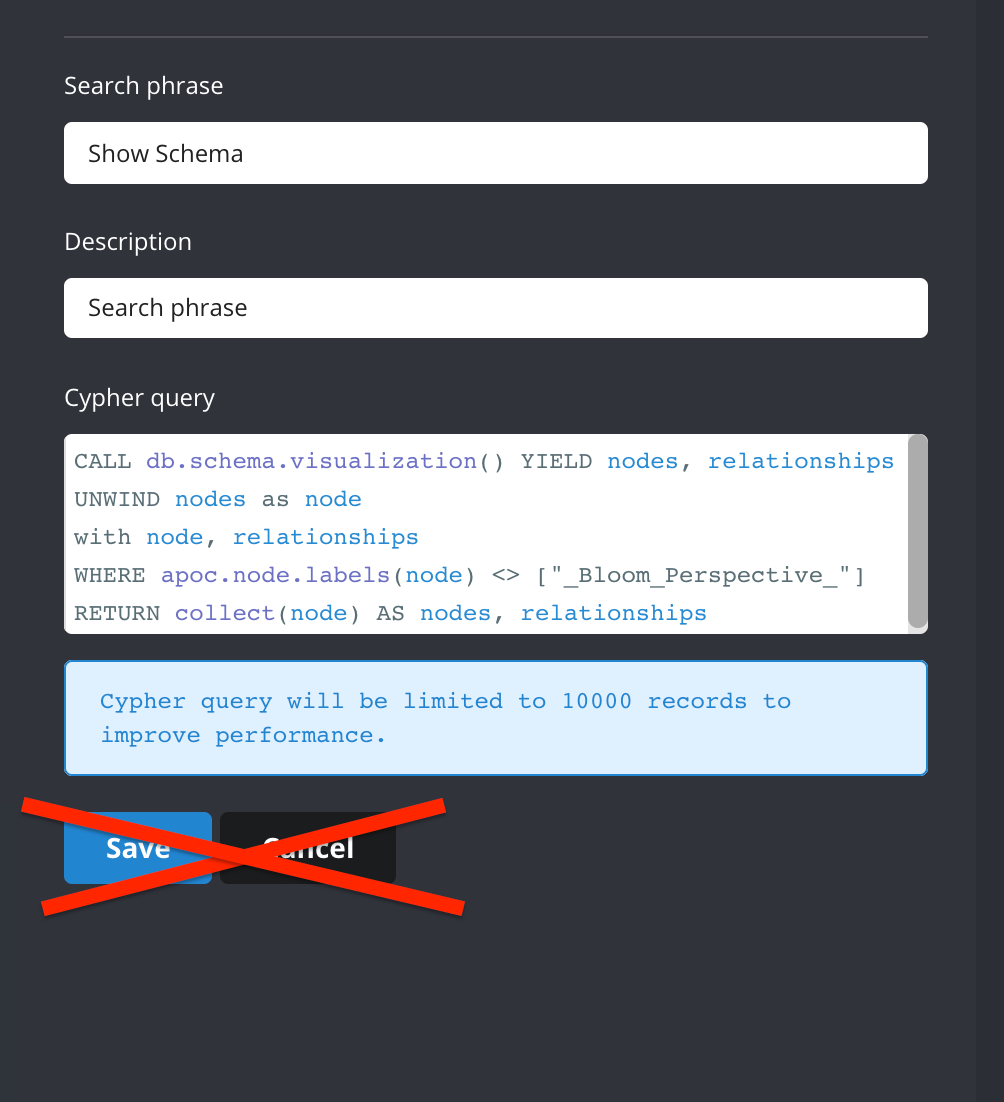
- The Cypher query input can now be resized.
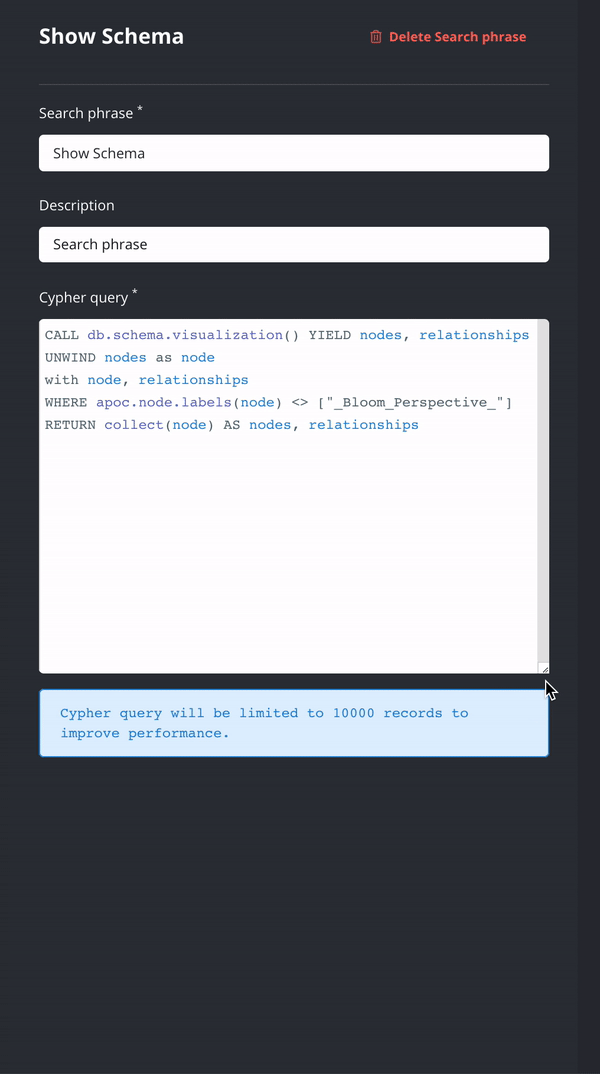
Other notable improvements
- Better force-based layout performance.
- Bloom now updates properties in the Perspective definition based on what properties are found in the scene.
- Clear Scene can now be triggered using ⌘ ⌫.
How to Upgrade
- Users of Neo4j Desktop should automatically receive the update, or install the latest version of Bloom using the Graph Apps drawer.
- Users of the server plugin or a self-hosted web application can download the updates on our Downloads page.
- Aura users should see the update appear automatically with a future Aura update.
________________________________________________________________
We hope you enjoy this release and feel free to send us feedback of what you'd like to see us improve in the future!
Neo4j Bloom team