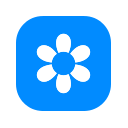Shortcut keys need changing
CJ
There are two major issues using Bloom shortcut keys:
- Really important key combinations are too close together
- Close (cmd+w)
- Expand (cmd+e)
- Refresh (cmd+r)
When you're working on datasets you're always expanding nodes to get the image you need, using the cmd+e shortcut. But if you accidentally press the key to the left or the right, you either close the Bloom Window or you Refresh the data and lose every carefully positioned node and have to start all over again.
It's totally infuriating.
- Secondly, cmd+H to dismiss a node conflicts with cmd+h which hides an application on a Mac, such that the short cut is useless because it hides the browser window that you're working in.
Please can you change the shortcut keys in bloom! They are essential for working with the data, but are very problematic.
Suggestion:
Most keys are already taken by the browser: Q,W,R,Z,X,C,V,A,S,O,D,P to quit, close, refresh, undo, cut, copy, paste, select all, save, open, set a bookmark and print as are the number keys to move to tabs open in the browser.
Can you use cmd+shift+key combos?
Or just use single keys when clicked into the main window rather than with cmd / ctrl addition?
Sebastian Wictorin
This does sound infuriating. Thank you for the feedback and the suggestions!