Changelog
Follow up on the latest improvements and updates.
RSS
This is a new minor release of Neo4j Bloom with the following updates:
- Support for Query API connections over HTTP
- Decoupled Perspective version from Bloom version enabling use of Perspectives in both Bloom standalone and Explore (for Enterprise users)
- Removed Classic Search option from the Settings
- Allow selecting Search Phrase text in the Search input with Ctrl+A
- Fix: Improve Perspective validation on save
How to Upgrade
Users of the server plugin or a self-hosted web application can download the updates on our Downloads page.
Aura users should see the update appear automatically at explore.neo4j.io and updates are already available under Explore (powered by Bloom) in Workspace. Note that bloom.neo4j.io will be updated in the near future.
Want to be a Bloom co-designer?
We're interested in conversations about how you use Bloom and how we design an experience tailored for your needs. If you're up for a conversation, sign up here: https://forms.gle/1p5DY6z4vSsgKbqH7
______________________________________________
We hope you enjoy this release and feel free to send us feedback of what you'd like to see us improve in the future!
Neo4j Bloom team
Welcome to Bloom 2.11.0!
This version introduces a new default search experience with numerous enhancements including
- Improved graph pattern search
- The ability to use operators in searches (equals, starts with, contains, etc)
- Improved case insensitive search including an indicator
- Ability to filter large full text search result sets before placing them on the scene
Users can continue to use the previous classic search experience if they choose, simply by flipping a switch in Bloom Settings.
How to Upgrade
Users of Neo4j Desktop should automatically receive the update, or install the latest version of Bloom using the Graph Apps drawer.
Users of the server plugin or a self-hosted web application can download the updates on our Downloads page.
Aura users should see the update appear automatically.
Wanna become a Bloom co-designer?
We're interested in conversations about how you use Bloom and how we design an experience tailored for your needs. If you're up for a conversation, sign up here: https://forms.gle/1p5DY6z4vSsgKbqH7
As a bonus; enjoy a reward of $100, a charity donation or a special community acknowledgment for your time.
______________________________________________
We hope you enjoy this release and feel free to send us feedback of what you'd like to see us improve in the future!
Neo4j Bloom team
Welcome to Bloom 2.10.0!
This version:
- Adds search pattern support to the new, experimental search component
- Enables search via deep link in the experimental search component
- Includes numerous bug fixes and stability improvements
How to Upgrade
Users of Neo4j Desktop should automatically receive the update, or install the latest version of Bloom using the Graph Apps drawer.
Users of the server plugin or a self-hosted web application can download the updates on our Downloads page.
Aura users should see the update appear automatically.
Wanna become a Bloom co-designer?
We're interested in conversations about how you use Bloom and how we design an experience tailored for your needs. If you're up for a conversation, sign up here: https://forms.gle/1p5DY6z4vSsgKbqH7
As a bonus; enjoy a reward of $100, a charity donation or a special community acknowledgment for your time.
______________________________________________
We hope you enjoy this release and feel free to send us feedback of what you'd like to see us improve in the future!
Neo4j Bloom team
Hi and welcome to Bloom 2.9.0!
In this version, we enhanced the new, experimental search component with property value suggestions and parameters in search phrases. We also improved node creation from the context menu by updating styling and zooming to the newly created node.
In addition, a number of bug fixes and improvements have been made.
How to Upgrade
Users of Neo4j Desktop should automatically receive the update, or install the latest version of Bloom using the Graph Apps drawer.
Users of the server plugin or a self-hosted web application can download the updates on our Downloads page.
Aura users should see the update appear automatically.
Wanna become a Bloom co-designer?
We're interested in conversations about how you use Bloom and how we design an experience tailored for your needs. If you're up for a conversation, sign up here: https://forms.gle/1p5DY6z4vSsgKbqH7
As a bonus; enjoy a reward of $100, a charity donation or a special community acknowledgment for your time.
______________________________________________
We hope you enjoy this release and feel free to send us feedback of what you'd like to see us improve in the future!
Neo4j Bloom team
Welcome to Bloom 2.8.0!
This version:
- Introduces many new styling options for node and relationship captions
- Improves the Cypher editor used to edit saved Cypher,
- More clearly lays out the visualization when expanding and filtering nodes,
- Includes enhancements to the new, experimental search component with faceted search and search phrases support.
How to Upgrade
Users of Neo4j Desktop should automatically receive the update, or install the latest version of Bloom using the Graph Apps drawer.
Users of the server plugin or a self-hosted web application can download the updates on our Downloads page.
Aura users should see the update appear automatically.
Wanna become a Bloom co-designer?
We're interested in conversations about how you use Bloom and how we design an experience tailored for your needs. If you're up for a conversation, sign up here: https://forms.gle/1p5DY6z4vSsgKbqH7
As a bonus; enjoy a reward of $100, a charity donation or a special community acknowledgment for your time.
______________________________________________
We hope you enjoy this release and feel free to send us feedback of what you'd like to see us improve in the future!
Neo4j Bloom team
This is a patch release that fixes two issues:
- Fix perspective issues when duplicating an existing DB from a dump file
- Fix a bug where the GDS panel wouldn't select categories correctly
Welcome to Bloom 2.7.0! Exciting new features included in this release include:
- Slicer: Bloom's Slicer lets you quickly play through numerical and date/time values. Previously available as an experimental feature, it's now available to all users by default and can be accessed with the new icon under the Search bar & Filter icon.
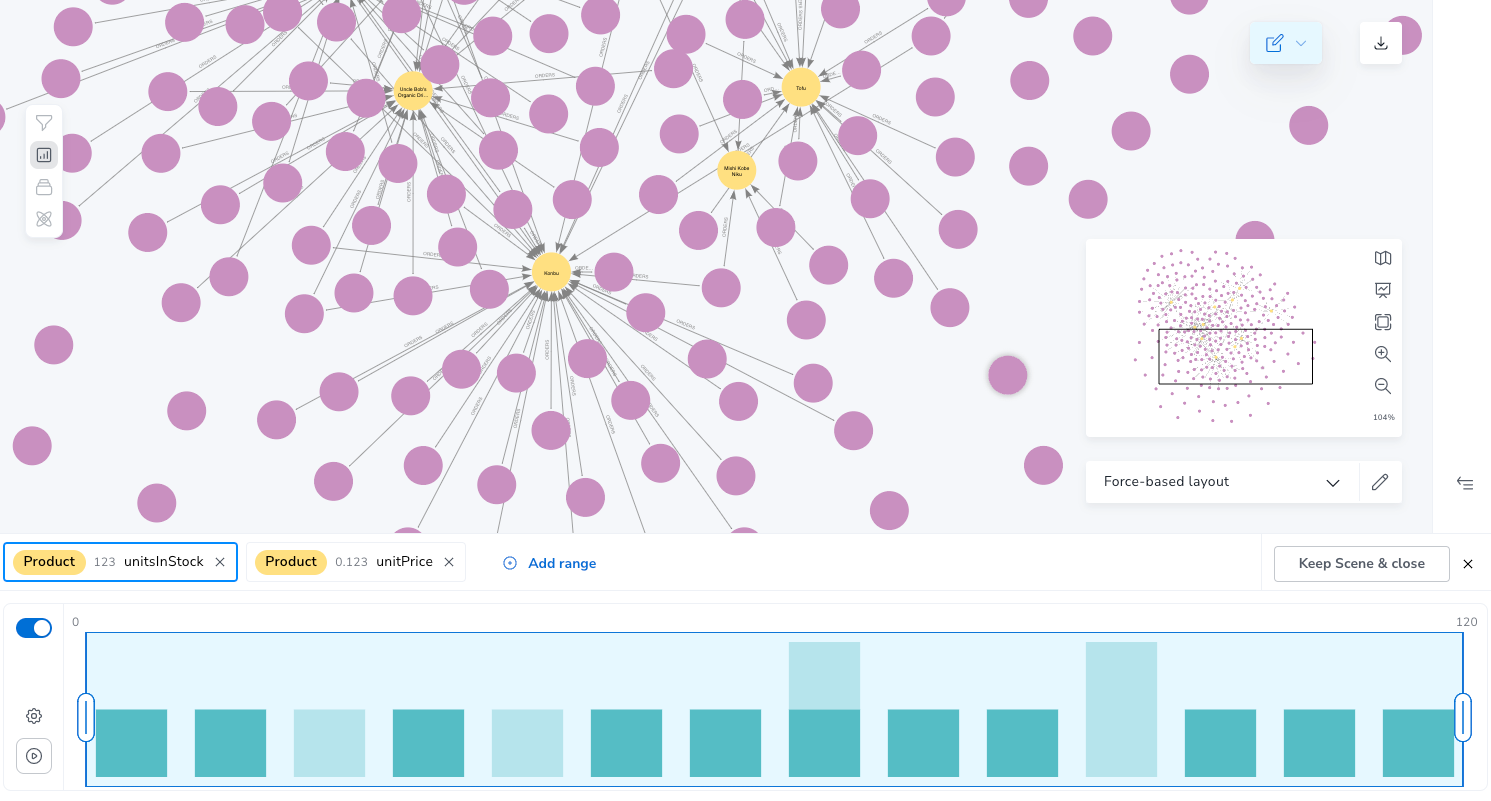
- Coordinate layout: Bloom now supports laying out nodes spatially based on selectable x and y coordinates. These can be any number, integer or point types on nodes that you'd like to use to set node positions relative to one another.
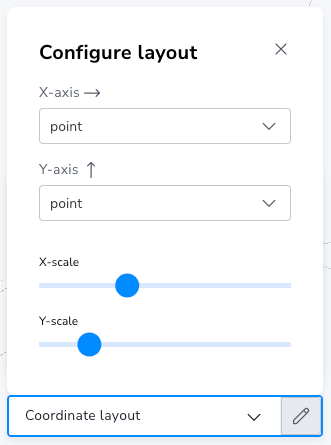
- Search prototype: We're improving Bloom's search capabilities and want to know what you think. Try out the new Experimental feature (activate Experimental features in the Settings drawer, then the new Search experimental feature in the Experimental features drawer) and share your feedback!
- Share Scenes via link: Bloom Enterprise users can now share scenes via link, by using the new button found on the Share Scene dialog. When authorized users click the link and log in to Bloom, they should see the scene shared with them.
How to Upgrade
Users of Neo4j Desktop should automatically receive the update, or install the latest version of Bloom using the Graph Apps drawer.
Users of the server plugin or a self-hosted web application can download the updates on our Downloads page.
Aura users should see the update appear automatically.
Wanna become a Bloom co-designer?
We're interested in conversations about how you use Bloom and how we design an experience tailored for your needs. If you're up for a conversation, sign up here: https://forms.gle/1p5DY6z4vSsgKbqH7
As a bonus; enjoy a reward of $100, a charity donation or a special community acknowledgment for your time.
_______________________________________________________________
We hope you enjoy this release and feel free to send us feedback of what you'd like to see us improve in the future!
Neo4j Bloom team
new
Bloom 2.6.1
This is a patch release of Neo4j Bloom that contains fixes for:
- An issue where some users were not able to create perspectives
- An issue where Scene Actions did not run if a node was not in a selected state first
Welcome to Bloom 2.6.0! In this release we have a few new features we hope you'll like:
- Additional GDS algorithms - we've added Eigenvector Centrality, Page Rank and Louvain to the list of algorithms you can easily run on your Bloom scenes.
- Enhanced CSV Export - now, users have the option of exporting a single CSV file that combines node and relationship information, and can select which properties to include in the export.
- Want to try an experimental feature? Bloom standalone users can turn on "Experimental features" in Settings, then activate "Enable Slicer" from the Experimental Features drawer. You'll get a sneak preview of the latest Bloom feature which will appear as a new icon under the search bar. The slicer lets you quickly play through numerical and date/time values. We'd love to hear your feedback!
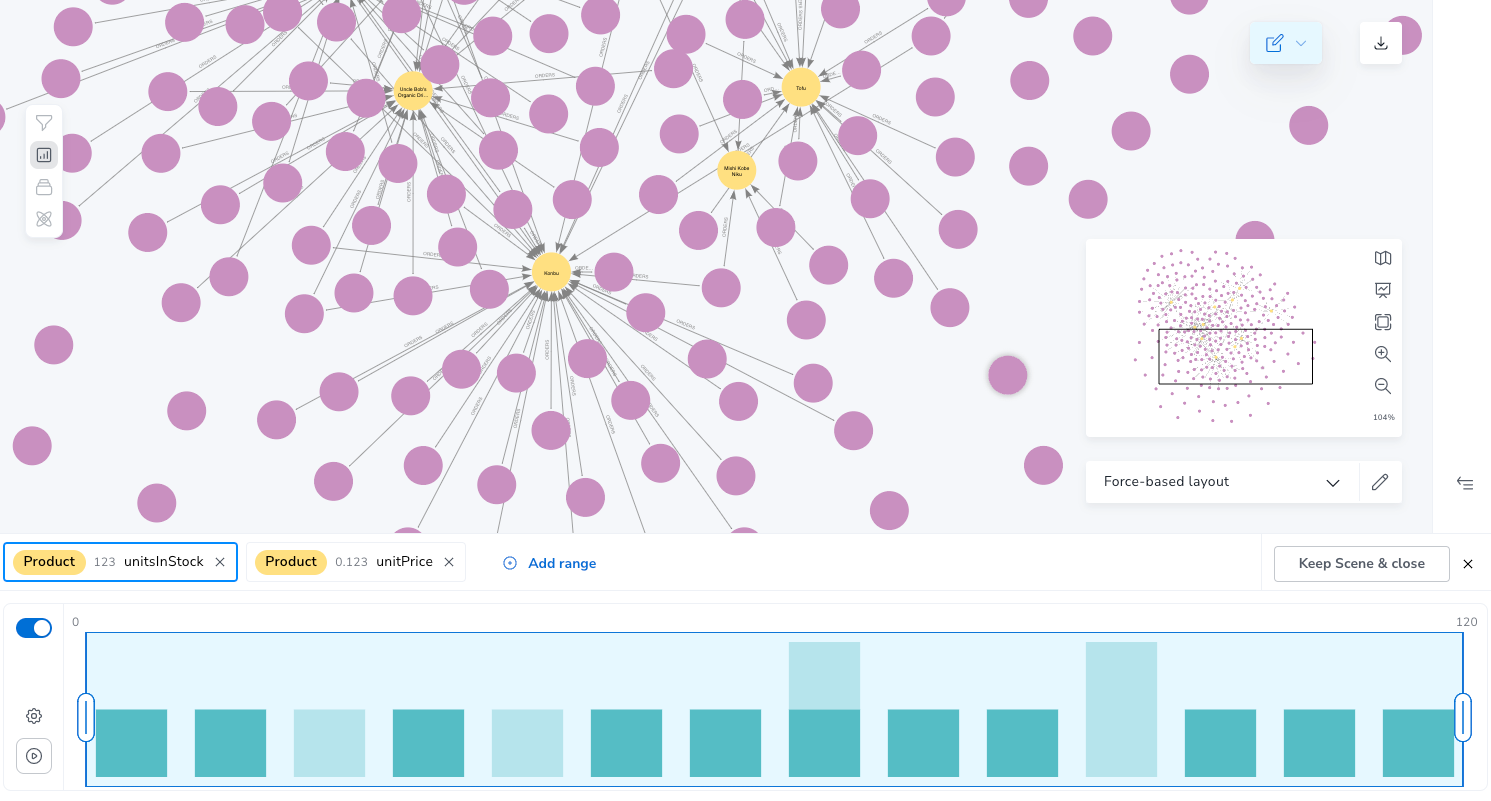
- Enterprise users who upgrade to the Bloom 2.6.0 plugin and client will benefit from enhanced access controls that help users more clearly understand what they can and can't change in their perspectives and scenes, while simplifying how administrators grant access to create and edit these.
How to Upgrade
Users of Neo4j Desktop should automatically receive the update, or install the latest version of Bloom using the Graph Apps drawer.
Users of the server plugin or a self-hosted web application can download the updates on our Downloads page.
Aura users should see the update appear automatically.
Wanna become a Bloom co-designer?
We're interested in conversations about how you use Bloom and how we design an experience tailored for your needs. If you're up for a conversation, sign up here: https://forms.gle/1D1oJyuUouthamxD6
As a bonus; enjoy a reward of $100, a charity donation or a special community acknowledgment for your time.
_______________________________________________________________
We hope you enjoy this release and feel free to send us feedback of what you'd like to see us improve in the future!
Neo4j Bloom team
Welcome to Bloom 2.5.1!
In this patch release we've fixed a few bugs including an issue preventing SSO authentication in some situations.
Load More
→