Presentation mode
Entering Presentation mode hides UI and puts your scene in focus.
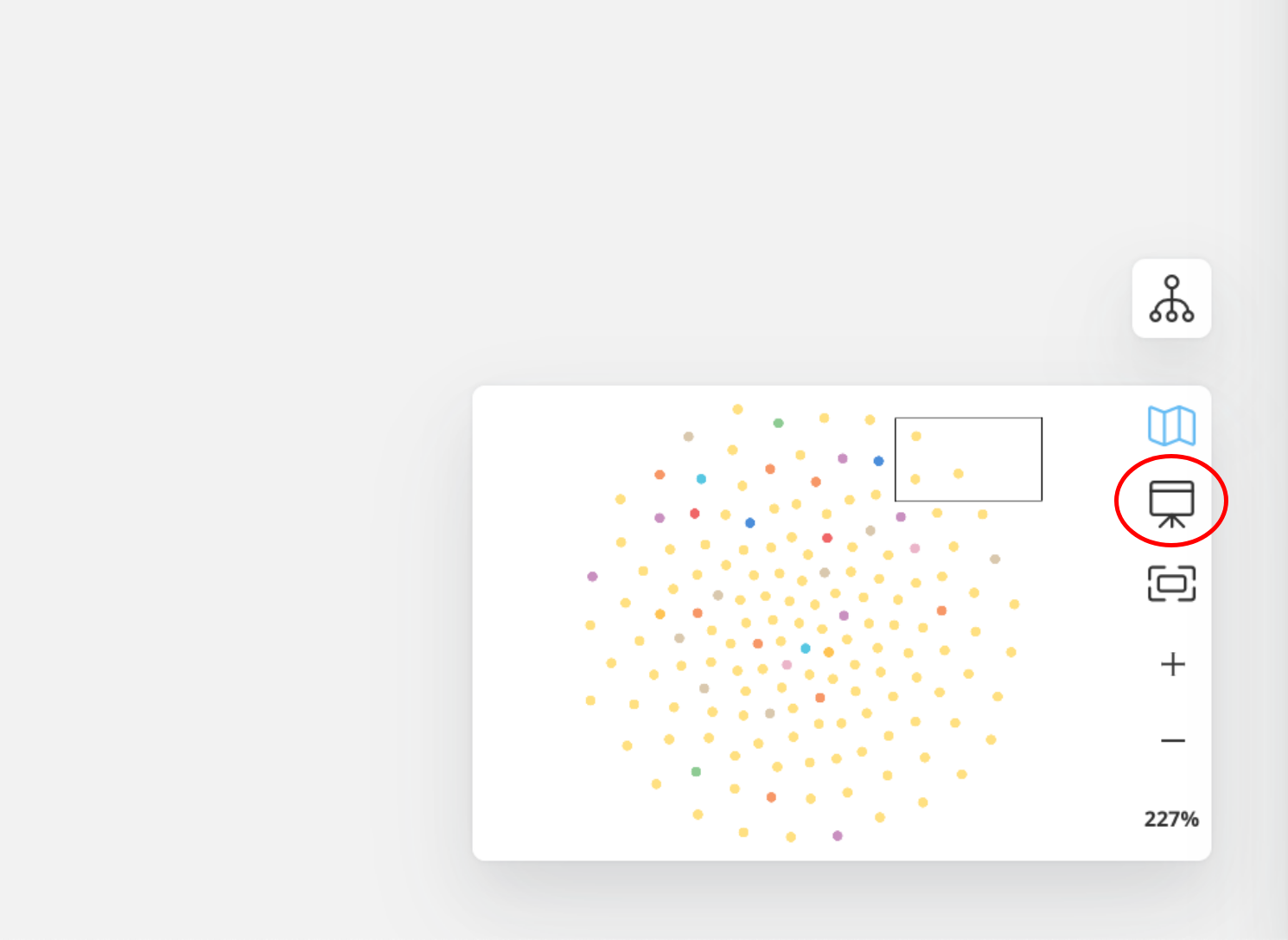
Smart subgraph positioning for Hierarchical layout
Hierarchical layout now positions subgraph using a box packing algorithm. This results in subgraphs being positioned closer to one another when Hierarchical layout is activated.
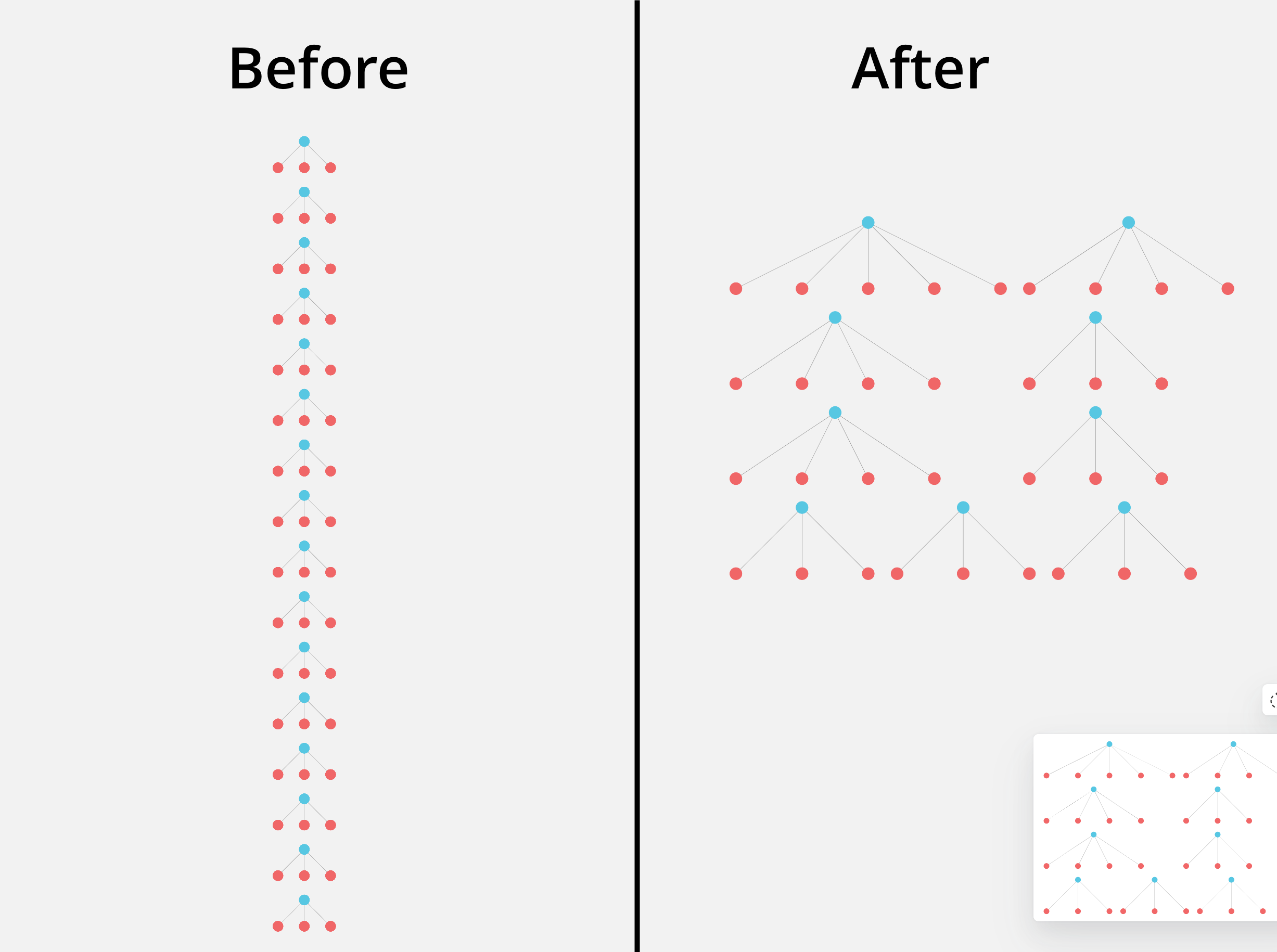
Bent relationships for Hierarchical layout
Bending relationships increases readability of relationships that break hierarchies.
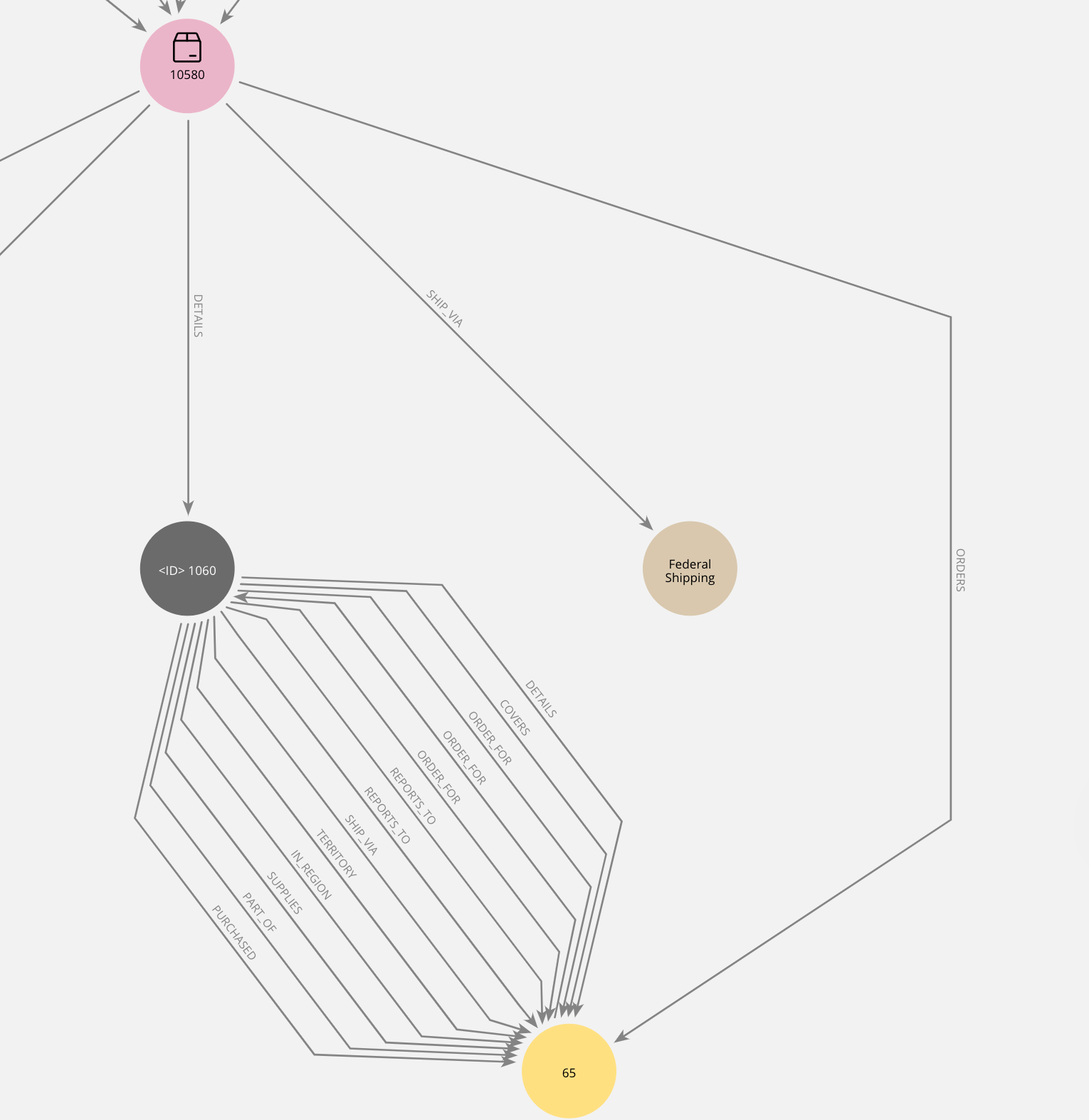
Updated Node and Relationship selection state
- Nodes and relationships now show a blue borderwhen selected to make selected entities easier to identify.
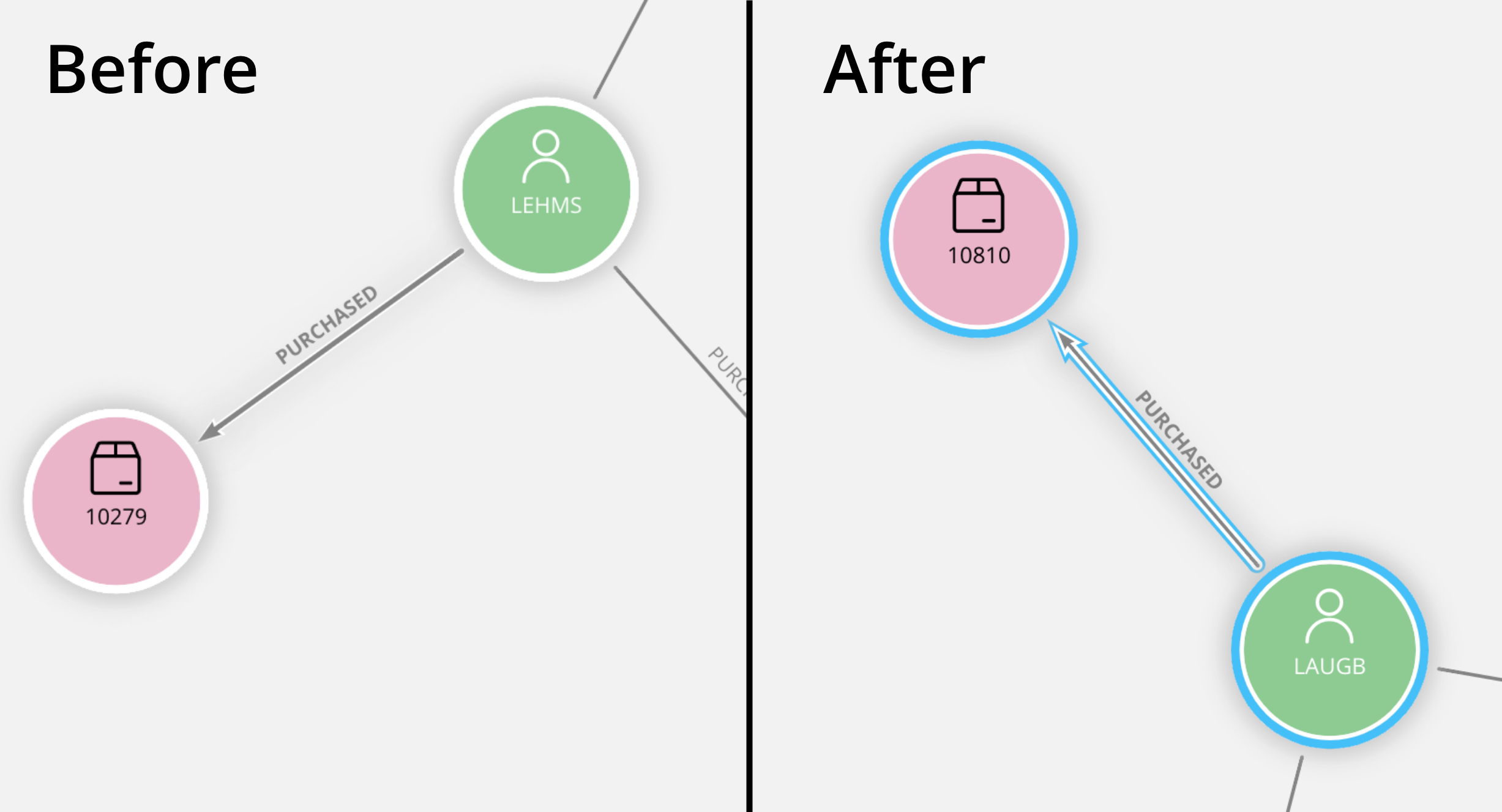
- Neo4j Bloom no longer auto selects results by default. You can enable auto selection of results in the Settings drawer.
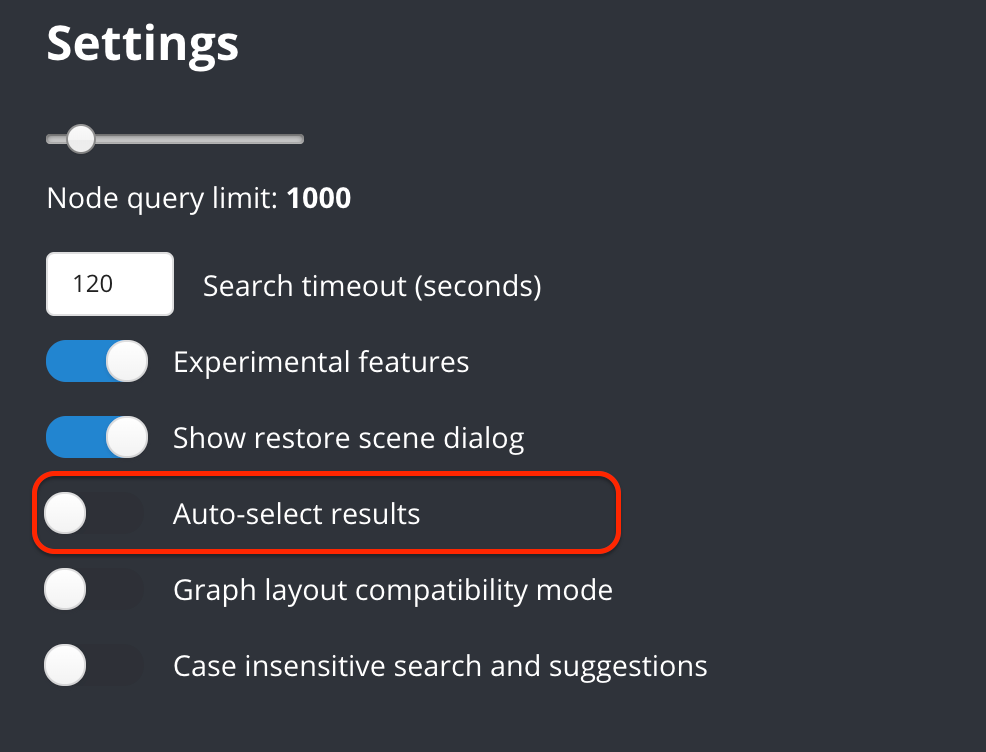
Deep link enhancements
Add
&run=true
to your deep links to directly run the query in Neo4j Bloom when triggered. See Bloom documentation to learn more about how you can leverage deep linking.Node query limit now applies to Expansion
Manage complexity by setting a limit to how many nodes will be brought into the scene by expansion and search actions.
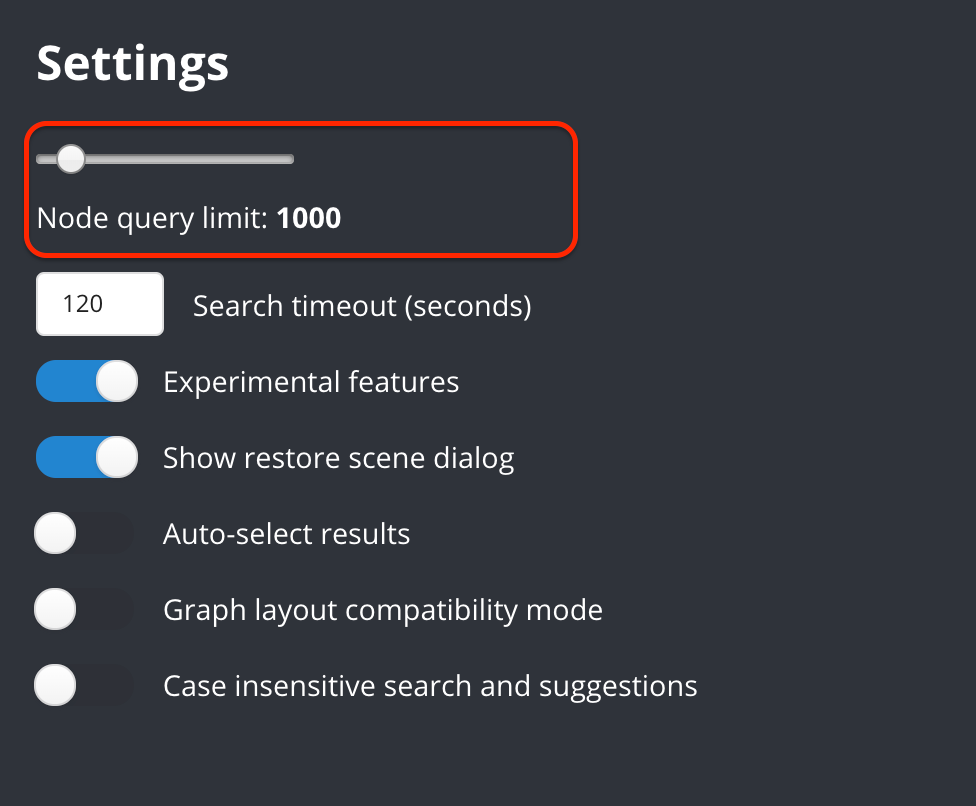
UI Improvements
- Add Category*/Role/Search phraseandHide uncategorized datanow sits on top of the list in the Perspective drawer.
*
Newly added Categories will be placed on top of the list and therefore have higher priority if there are nodes with labels belonging to multiple categories.
___________________________________________________________________________
We hope you enjoy this release and feel free to send us feedback of what you'd like to see us improve in the future!
Neo4j Bloom team