Saving and Sharing Scenes
With the Bloom plugin installed and licensed, you will now be able to save Scenes privately but also share Scenes with user roles on your Perspective.
Shared Scenes can only be edited by the owner of the Scene, but it is possible to
Duplicate Scene
from the Scenes pane. The duplicated Scene will be owned by you and may be edited and shared if your user role is permitted to. Scene owners can choose to explore their Scenes in
Viewing
mode. This will make sure that the Scene looks the same way once you return to it. Choose between having a unique style for every Scene or using the Perspective style that is defined for all Scenes.
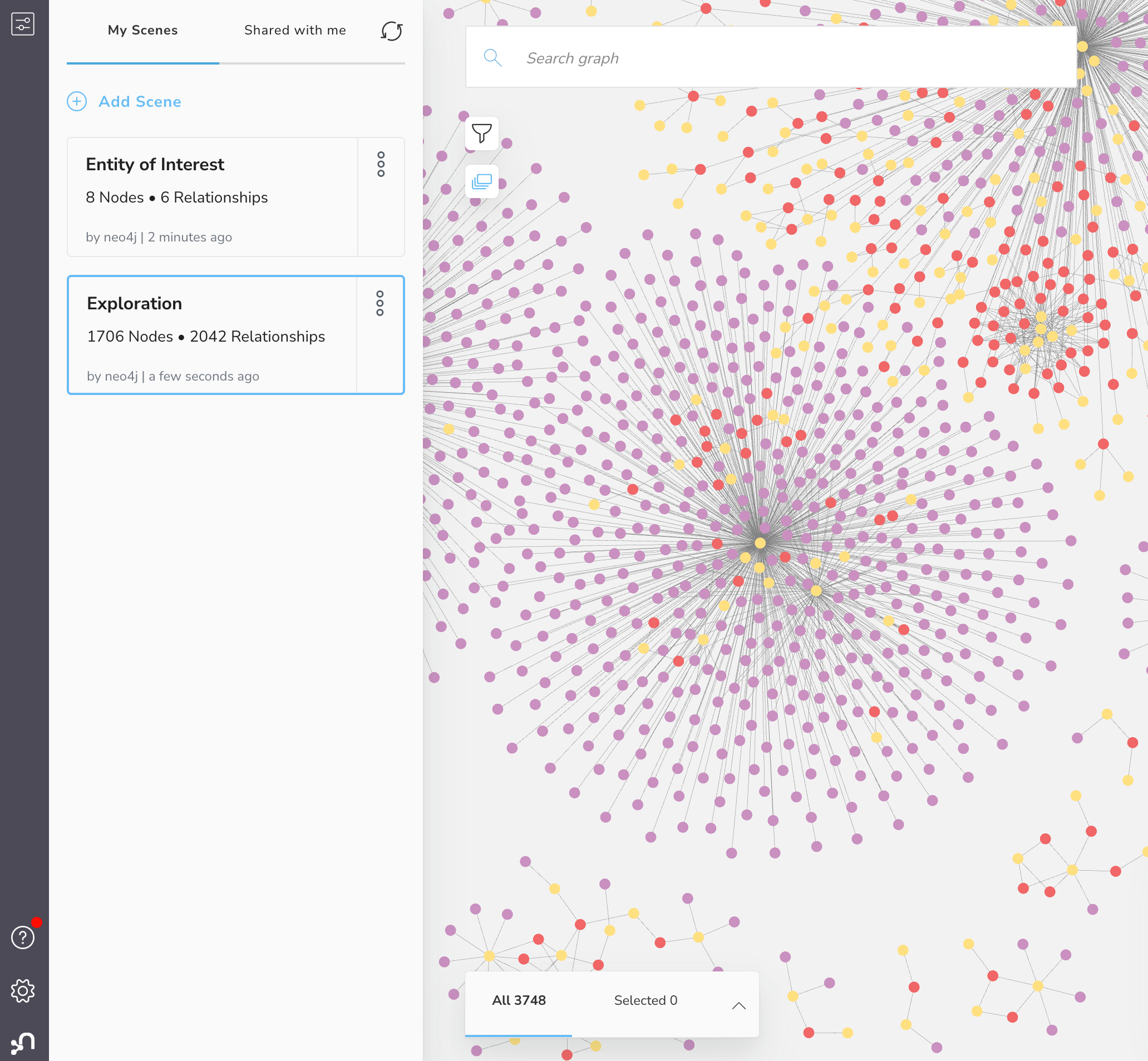
Enhanced editing capabilities
- Deletenodes and relationships interactively from the context menu.
- Add Propertynow allows you to add any property on nodes.
- Createnew nodes even in cases where there are uniqueness, existence or node key constraints in place
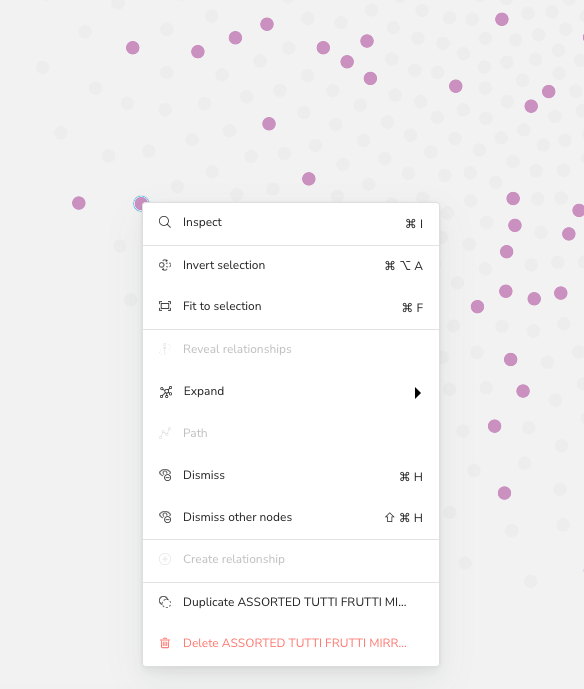
Histograms
Filtering and Rule-based styling now has Histograms for number properties. Choosing a condition above the Histogram determines the behavior of the slider.
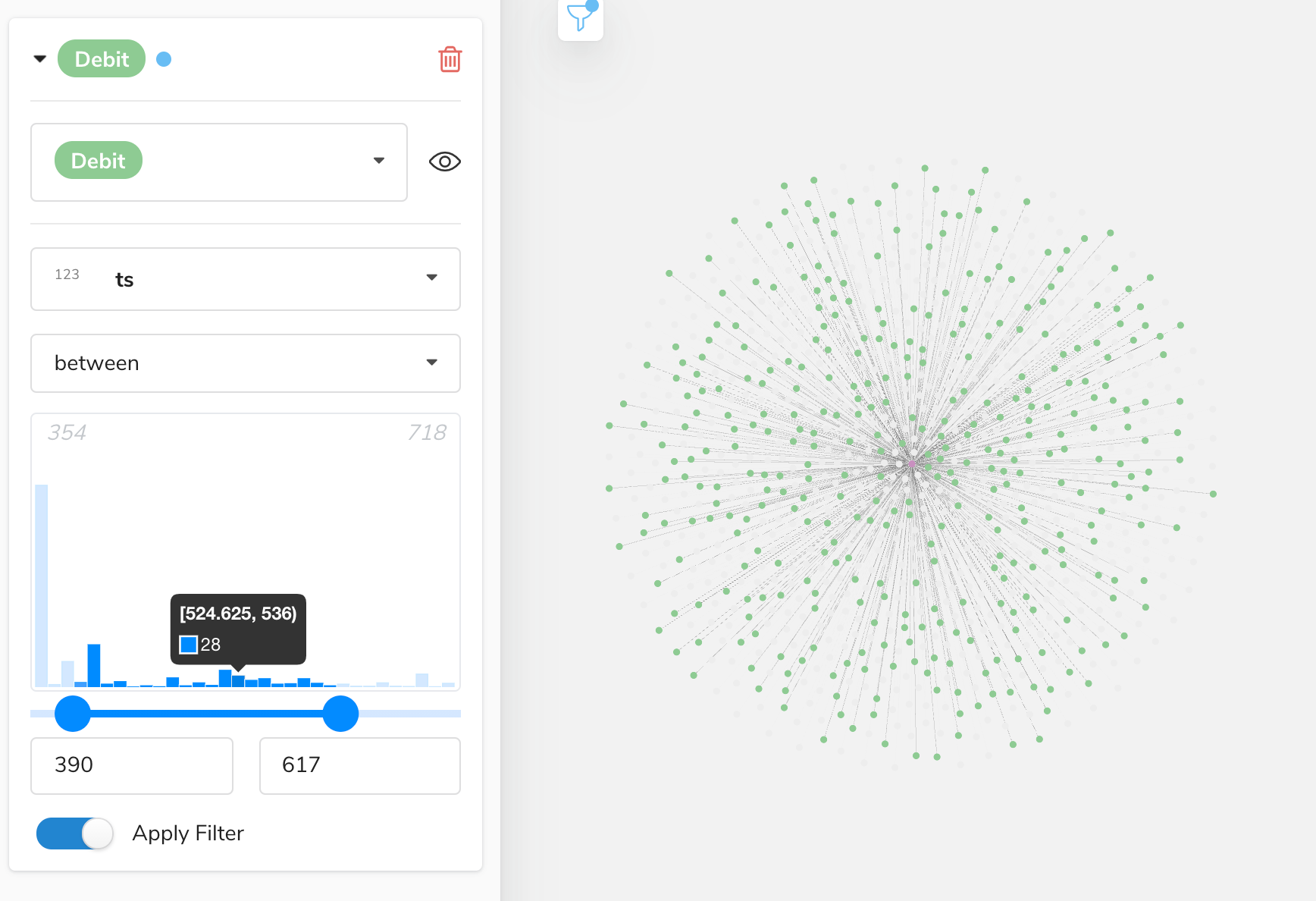
Layout enhancements
Small Scenes (below 100 nodes) are now layed out with less relationship crossings and node overlaps.
How to Upgrade
- Users of Neo4j Desktop should automatically receive the update, or install the latest version of Bloom using the Graph Apps drawer.
- Users of the server plugin or a self-hosted web application can download the updates on our Downloads page.
- Aura users should see the update appear automatically with a future Aura update.
Wanna become a Bloom co-designer?
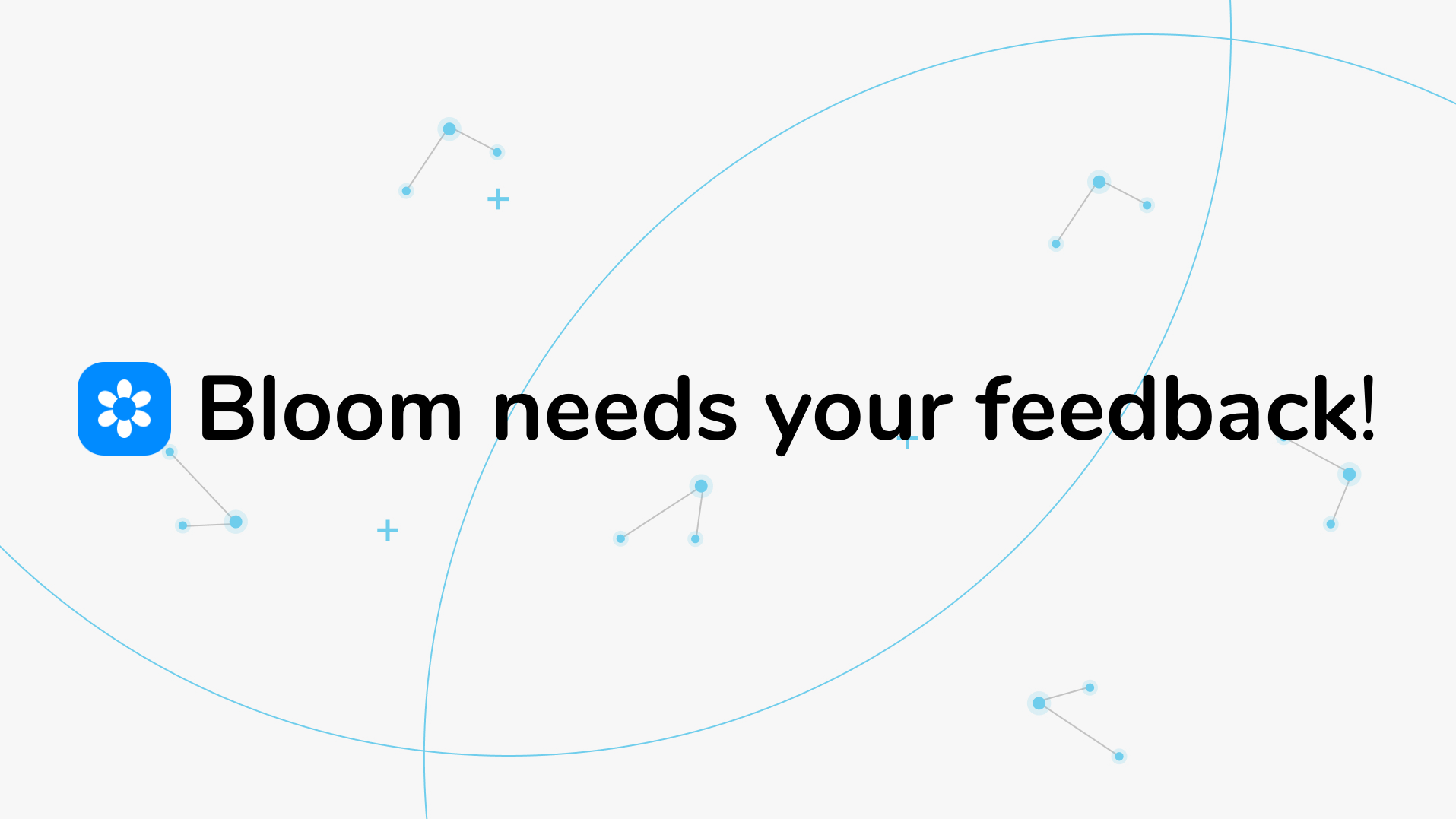
We're interested in conversations about how you use Bloom and how we design an experience tailored for your needs. If you're up for a conversation, sign up here: https://forms.gle/1D1oJyuUouthamxD6
As a bonus; enjoy a reward of $100, a charity donation or a special community acknowledgment for your time.
_______________________________________________________________
We hope you enjoy this release and feel free to send us feedback of what you'd like to see us improve in the future!
Neo4j Bloom team